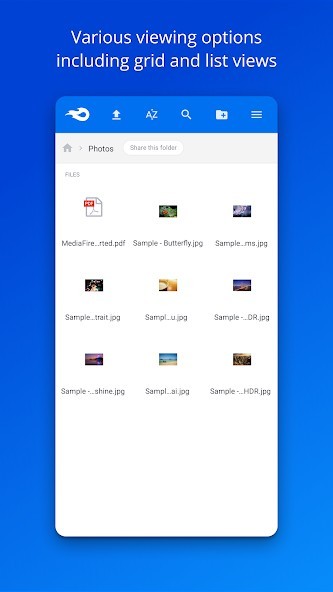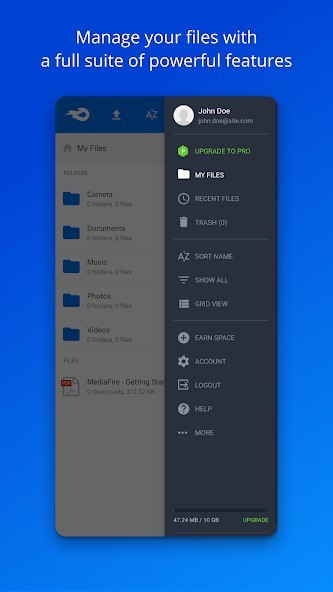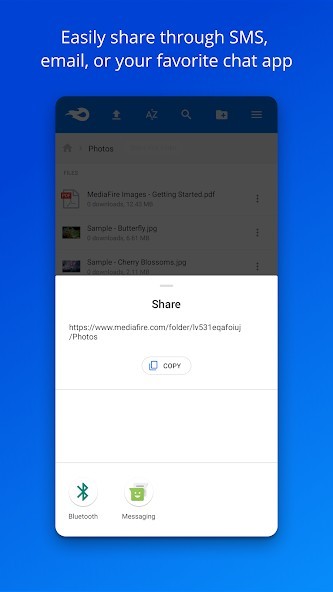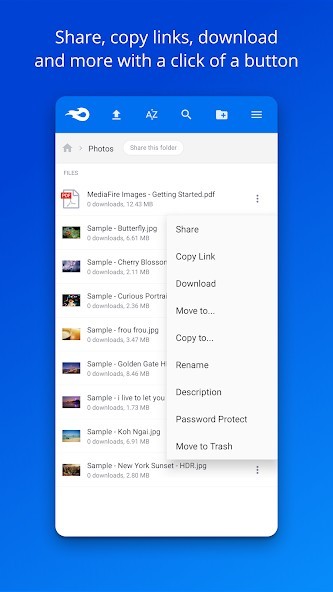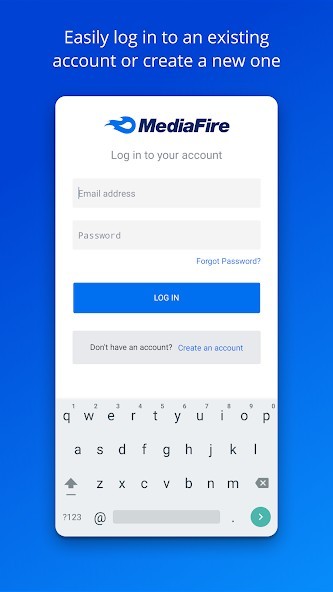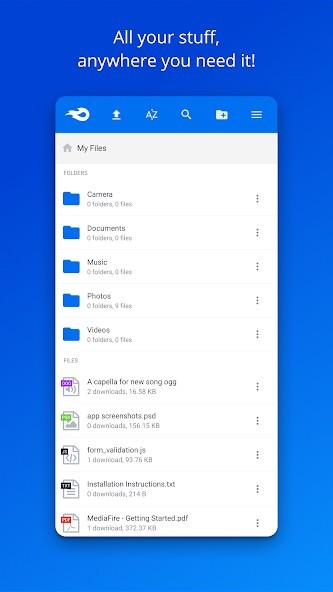MediaFire
Rating: 0.00 (Votes:
0)
MediaFire lets you easily upload all your files - like your photos, videos, music, and documents - and access them from anywhere with your phone, tablet, computer, or the web!Upload files and folders from other Android apps (including most file managers) by using the Android "Share to" option and selecting "MediaFire".
This will upload the file or folder directly into your MediaFire account.Features:
• Upload files from anywhere with "Share to MediaFire".
• 12 GB of space - free!
• Earn up to 50 GB of free space.
• View docs, spreadsheets, presentations, video, and listen to audio.
• Create and manage folders of files.
• Share files on the go via email, SMS, Facebook, Twitter, other Android apps, or copy and paste links.
• Quickly search all your files and folders.
• Keep all your important files at your fingertips.
Securely store, organize, and share all your media through your Android phone or tablet. MediaFire keeps all your photos, videos, reading material, work docs, spreadsheets, presentations, and even your homework in your pocket, ready for you to view or share anytime. All your files will always be safe in your MediaFire account - no matter what happens to your Android device.
User ReviewsAdd Comment & Review
Based on 0
Votes and 0 User Reviews
No reviews added yet.
Comments will not be approved to be posted if they are SPAM, abusive, off-topic, use profanity, contain a personal attack, or promote hate of any kind.
Other Apps in This Category